How do I find out if I am a Daily or Weekly Account?
The best way to determine whether your tax return is processed Daily or Weekly is to visit the Transcript Resources page and find out how to access your account transcript online. Once you have gained access to your account transcript from the IRS “Get Transcripts” your cycle code can be found listed under cycle in the transactions section of the account transcripts.
The Cycle Date is a daily cycle designated by an eight digit number(YYYYWWDD) indicating the present year(YYYY), the two-digit number(WW) indicating the IRS processing calendar week. And the final two-digit number(DD) indicating the specific day of the week your return began the processing stage.
The following values for DD are defined:
- 01 = Friday
- 02 = Monday
- 03 = Tuesday
- 04 = Wednesday
- 05 = Thursday
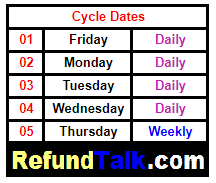
Processing Cycles directly from the IRS Manual
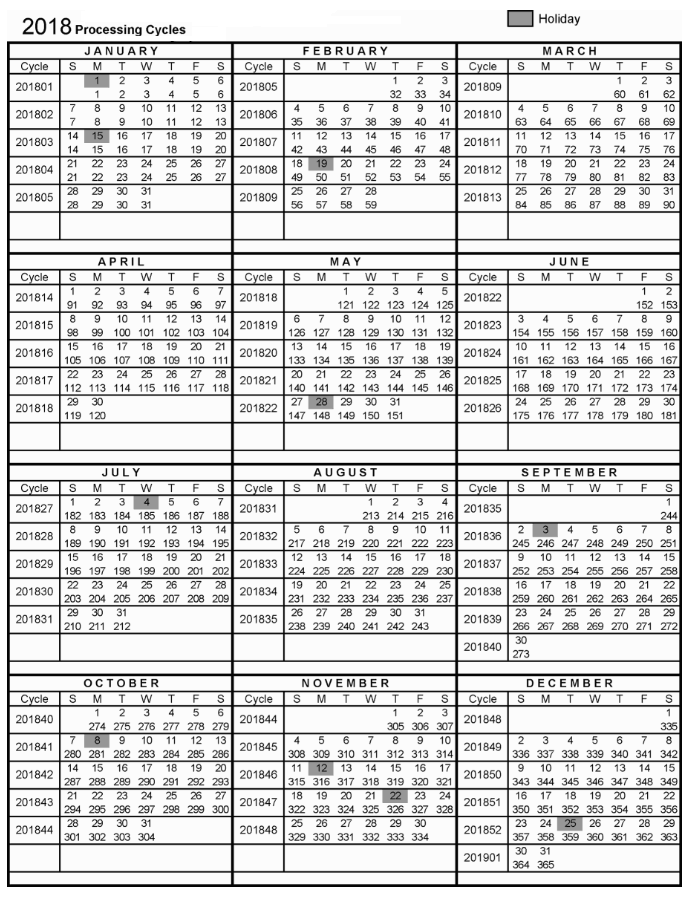
Please login or Register to submit your answer

