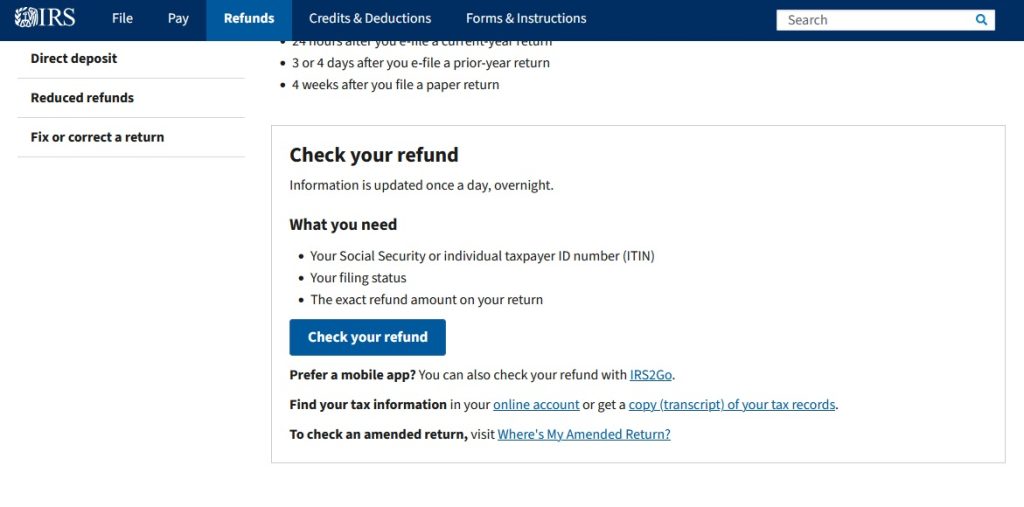
The IRS Where’s My Refund? tool is a convenient and reliable way to track the status of your tax refund after you’ve filed your return. If you’re wondering where your refund is, this tool provides detailed updates on your refund’s progress. Let’s break down how to use it and what the various status messages mean.
Step-by-Step Guide to Using the IRS Where’s My Refund Tool
- Visit the Official Website
Head to IRS.gov and click on the “Where’s My Refund?” link. - Prepare Your Information
Before you check, ensure you have the following details handy:- Social Security Number (SSN) or Individual Taxpayer Identification Number (ITIN)
- Filing status (e.g., single, married filing jointly, head of household)
- Exact refund amount as shown on your tax return
- Access Your Refund Status
- Enter your details into the tool and click “Submit.”
- You can start checking your status 24 hours after e-filing or 4 weeks after mailing a paper return.
- Check on the Go
- Download the IRS2Go mobile app to access the Where’s My Refund tool from your phone or tablet.
Understanding Refund Status Messages
The IRS Where’s My Refund tool provides three key refund status updates. Here’s what they mean:
- Return Received
- The IRS has received your tax return and is reviewing it.
- No action is required at this stage; just wait for further updates.
- Refund Approved
- Your refund has been processed and approved.
- This status means the IRS is preparing to send your refund via direct deposit or mail.
- Refund Sent
- Your refund is on its way!
- If you opted for direct deposit, the funds should appear in your bank account within 1–5 business days. If you requested a paper check, allow additional time for delivery via mail.
Other Common Status Messages
- Still Being Processed
- This status means your return is taking longer than usual to process due to additional review or verification.
- The IRS may be ensuring accuracy, confirming credits like the Earned Income Tax Credit (EITC), or resolving an issue.
- Being Processed
- Your return is actively being reviewed. This message may appear after the “Return Received” status but before the IRS finalizes your refund.
- No immediate action is needed unless the IRS contacts you for more information.
Why Your Refund Might Be Delayed
Several factors can slow down your refund processing:
- Claiming the Earned Income Tax Credit (EITC) or Additional Child Tax Credit (ACTC): Refunds with these credits are required by law to be held until at least mid-February.
- Errors or missing information on your return.
- Filing a paper return instead of e-filing.
- The IRS needs additional information or verification.
Tips for a Smooth Refund Process
- File electronically for faster processing.
- Opt for direct deposit to get your refund quicker.
- Double-check your return for accuracy before submitting.
- Use the Where’s My Refund? tool for regular updates instead of calling the IRS, as phone representatives have the same information available through the tool.
Conclusion
The IRS Where’s My Refund tool is an essential resource for tracking your tax refund. By understanding how it works and what each status means, you can stay informed about your refund’s progress and avoid unnecessary stress.

