Most taxpayers now use e-file to submit their returns. The process is easy to use, especially with the help of tax preparation software. On occasion, however, you may find that your electronically filed tax return gets rejected by the IRS. If this happens to you, don’t panic. There are numerous reasons why the IRS could have rejected your tax return and most of them are easy to fix.
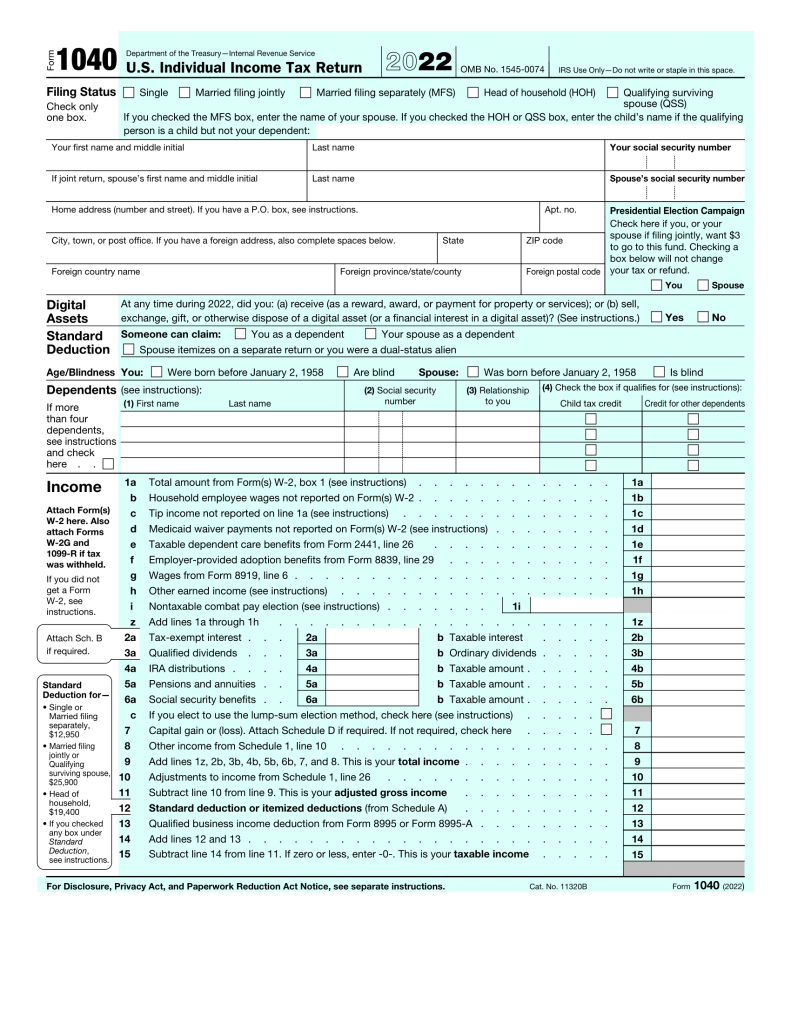
Common Reasons For Rejected Returns
E-filed tax returns are typically rejected due to a typo or clerical error. Once corrected, your return can be refiled at no additional cost. Other common reasons for rejected tax returns include:
- Incorrect PIN or AGI. When using an e-file, you must provide either your Identity Protection Personal Identification Number (IP PIN) or the adjusted gross income (AGI) from last year’s tax return. If either of these is incorrect, the IRS will reject your return.
- EIN doesn’t match. The IRS will not accept your return if the Employer Identification Number (EIN) listed does not match the one in their records.
- Wrong Social Security number (SSN). Always double-check before hitting submit! A simple typo or transposition of numbers can result in a rejected return.
- Incorrect name or birthdate. One of the most common causes of rejection is accidentally using the wrong name or birthdate. Don’t use nicknames. Be sure that names match those used on Social Security cards. Always verify you have the correct birthdate, as well.
- Missing form(s). If you failed to complete a required form, your return will be rejected.
Other Rejection Reasons
Although the above rejection reasons are fairly common and simple to correct, other serious issues could cause the IRS not to accept your e-filed tax return.
- Someone else has already filed using your SSN or Taxpayer Identification Number (TIN). If the IRS rejects your tax return for this reason, you could be a victim of identity theft or tax fraud.
- Your dependent is claimed on another return. If you are separated or divorced, your return will be rejected if your ex (or someone else) files before you and claims your dependent on their return.
If your return is rejected for either of these reasons, you will not be able to file electronically and must follow the steps outlined below.
How to Correct an E-File Rejection
When an e-filed return is rejected, the IRS will typically send a rejection code and an explanation of why it wasn’t accepted. This typically happens within a few hours of submitting your return. Depending on the reason why the IRS rejected your tax return, you may be able to resubmit through e-file or you may be required to mail in a paper return.
If you made a mistake in entering an SSN or EIN, omitted a form, or misspelled a name, you can correct these errors and electronically file your tax return again. Just be sure to submit before the filing deadline or within five (5) days of receiving the rejection notice if it occurs after the deadline has passed.
Refiling By Paper Return
In instances where your return is rejected due to possible tax fraud or identity theft, the IRS will require you to resubmit your return by mail. You will also need to refile by mail if your dependent was claimed on someone else’s tax return.
When filing by mail. Be sure to include all required tax forms, W-2s, and/or 1099s, as well as any supporting documentation. You should also include IRS Form 14039, Identity Theft Affidavit. Double-check everything for accuracy. Sign and date where required. Don’t forget to include your payment for any taxes due, if applicable.
Once the IRS receives your return and Form 14039, you’ll receive an acknowledgment letter. The IRS will then investigate the returns in question and determine which one is valid. This process can take up to six (6) months or longer. During that time, you may receive additional correspondence from the IRS. Be sure to read all notices/letters thoroughly and promptly respond. If you’re due a refund, the IRS won’t release it until the investigation is complete.

