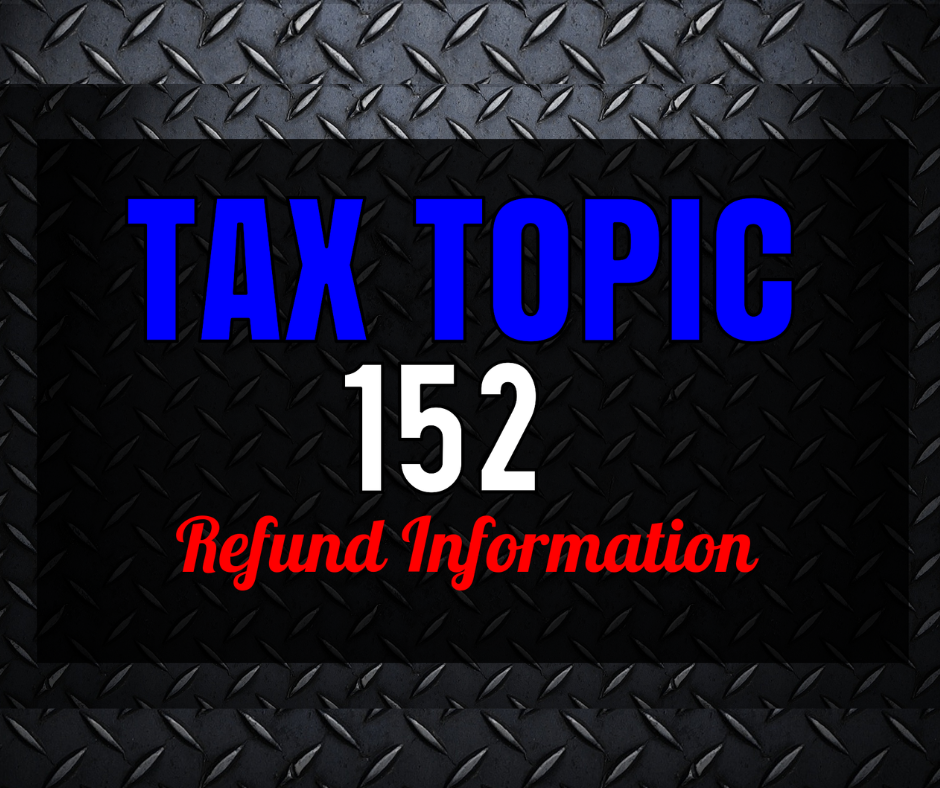
Seeing IRS Tax Topic 152 on the Where’s My Refund? tool? Don’t worry—it’s not a red flag! This message just means the IRS has your tax return and is still working on it. Your refund is coming, but it needs a bit more time to clear the process. Welcome to the ultimate guide to understanding Tax Topic 152, why it shows up, and how to speed up your refund. Whether you’re a first-time filer or a tax-season pro, we’ve made this super simple and engaging for every taxpayer. Let’s get your money in your hands!
What Does IRS Tax Topic 152 Mean?
Tax Topic 152 is a generic status on Where’s My Refund? or the IRS2Go app that says, “We’ve got your return, and we’re processing it.” Here’s the breakdown:
- Your Return Is in the Queue: The IRS has received your e-filed or paper return and is reviewing it.
- Refund Not Approved Yet: The IRS is still verifying details like income, credits, or your identity, so no refund date is set.
- It’s Normal, Not a Problem: This isn’t an audit, error, or rejection—it just means your return needs extra time beyond the usual 21 days (e-file) or 6 weeks (paper).
- Think of It Like: Your return is in the IRS’s “to-do” pile, getting checked for accuracy before your refund is greenlit.
Good News: Tax Topic 152 is super common and usually resolves on its own. No immediate action is needed unless the IRS contacts you!
Why Is Tax Topic 152 Showing Up?
Your return is taking a bit longer to process for one of these reasons:
- Extra Review Needed: The IRS is double-checking your income, deductions, or other details.
- Refundable Credits: Claimed the Earned Income Tax Credit (EITC) or Additional Child Tax Credit (ACTC)? The PATH Act holds these refunds until mid-February, often paid by early March.
- Special Claims: Filed for an injured spouse allocation or an ITIN application? These need extra scrutiny.
- Paper Returns: These take 6-8 weeks (or more) vs. e-filed returns’ 21 days.
- Amended Returns: Expect 16-20 weeks for processing.
- Identity Verification: The IRS’s Taxpayer Protection Program might flag your return for fraud checks, triggering letters like Letter 5071C.
- Errors or Missing Info: Typos in SSNs, math mistakes, or missing schedules can pause processing.
- IRS Backlogs: High filing volumes (January-April) or staffing shortages slow things down.
- Routine Checks: Some returns are randomly selected for extra review—no fault of yours!
Why Doesn’t Tax Topic 152 Always Show Up?
Sometimes, you won’t see Tax Topic 152, or it disappears quickly:
- Fast Processing: Your return clears all checks in a few days, moving straight to “Refund Approved.”
- System Updates: IRS tech changes might skip this message or show it briefly.
- Status Change: Once your refund is approved, Tax Topic 152 vanishes, replaced by “Refund Approved” or “Refund Sent.”
How Does Tax Topic 152 Affect You?
- Refund Delay: Your refund might take longer than 21 days (e-file) or 6 weeks (paper), but it’s not denied.
- No Immediate Action Needed: Unless you get an IRS letter, just keep monitoring your status.
- Expect Some Waiting: Delays can range from a few extra days to weeks, especially for EITC/ACTC claims or paper filings.
- Stay Calm: This message is normal and doesn’t mean you’re in trouble. The average refund is $2,169—it’s worth the wait!
5 Simple Steps to Handle Tax Topic 152 & Get Your Refund Faster
Don’t just wait—take these steps to stay on top of your refund:
- Be Patient but Check Daily
- Where’s My Refund? updates once every 24 hours (usually overnight). Check once daily to avoid lockouts.
- Use the IRS2Go app or an IRS Online Account for real-time updates.
- Double-Check Your Return
- Verify your SSN, filing status, refund amount, and bank info match your filed return (Form 1040, 1040-SR, etc.).
- Mismatches trigger errors like “Information Doesn’t Match”. Update your name/address with the Social Security Administration or IRS via Form 8822.
- Respond to IRS Letters ASAP
- Got a notice like CP05A, CP05, or Letter 5071C? Send requested documents (W-2s, 1099s, etc.) via mail, fax, or the IRS Document Upload Tool. Include the letter’s voucher and keep copies!
- Track with IRS Tools
- Monitor Where’s My Refund? (24 hours post e-file, 4 weeks post paper) for status changes to “Refund Approved” or “Refund Sent.”
- Pull your Account Transcript to spot codes like 570/971 (review hold) or 846 (refund issued).
- Contact the IRS if Stuck
- Wait 21 days (e-file) or 6 weeks (paper) before calling 800-829-1040 (have your return, SSN, and refund amount ready).
- For major delays (e.g., months with no update), reach out to the Taxpayer Advocate Service for free help.
Insider Tips to Beat Refund Delays
- File Early & Electronically: E-filing with direct deposit gets refunds in as little as 10 days vs. 6-8 weeks for paper.
- Double-Check Everything: Accurate SSNs, income, and schedules prevent holds.
- Use Certified Mail: Track document submissions to confirm IRS receipt.
- Monitor Transcripts: Codes like 150 (return posted) or 846 (refund issued) give you the real scoop.
- Avoid Over-Checking: Too many Where’s My Refund? attempts can lock your SSN/IP for 24 hours. Use the IRS phone line if blocked.
- Get Help: A tax professional can navigate complex delays, fraud issues, or amended returns.
Why Tax Topic 152 Matters
This message is the IRS’s way of saying, “We’re working on your refund, but we need a little more time.” It’s not a denial—just a heads-up that your return is under review. By staying patient, responding to IRS letters quickly, and using the right tools, you can avoid extra delays and get your refund (averaging $2,169!) as soon as possible.
This is the best guide online for mastering Tax Topic 152. From understanding delays to tracking your refund like a pro, you’re now ready to tackle tax season with confidence. Let’s get that refund in your pocket!
Stuck on Tax Topic 152? Drop your questions or transcript codes below, and we’ll help you figure it out! Visit IRS.gov for tools and updates. #TaxSmart #WheresMyRefund
