Stuck seeing IRS Code 9001: “We Cannot Provide Any Information About Your Refund” when checking your refund status? Don’t worry—it’s not an audit or a problem with your tax return! This message just means you’re using the wrong Social Security Number (SSN) or Taxpayer Identification Number (TIN) in the Where’s My Refund? tool. Let’s break it down and get you back on track to check your refund status in no time!
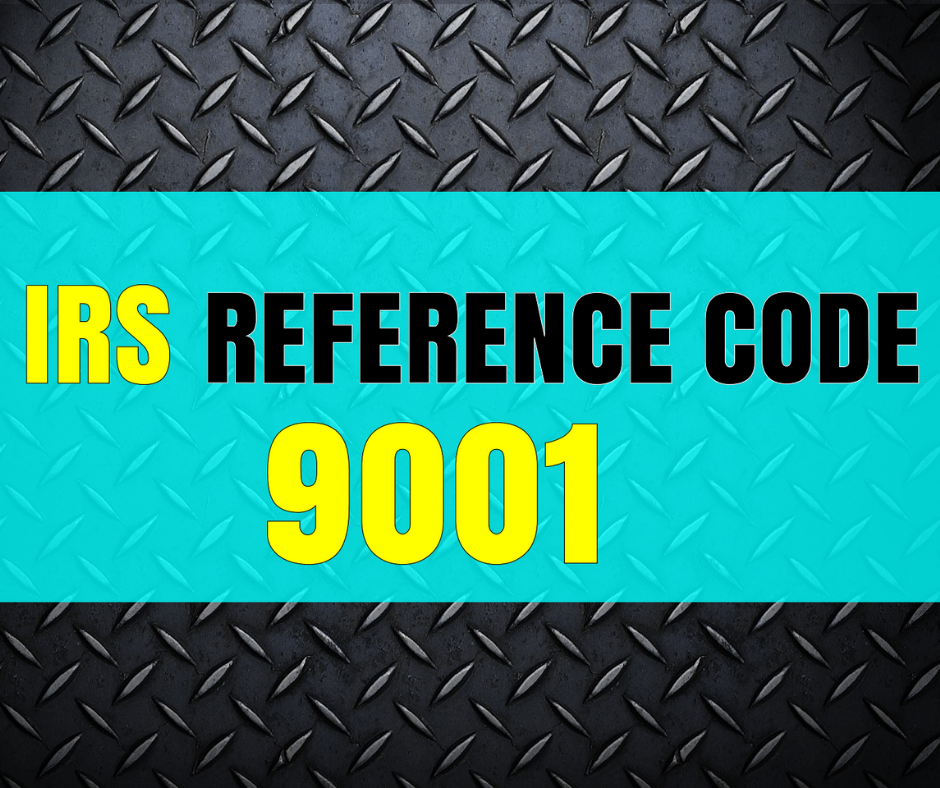
What Does IRS Code 9001 Mean?
This error pops up when you (or your spouse/dependent) try to check your refund status using a secondary SSN/TIN instead of the primary taxpayer’s SSN/TIN listed on your tax return. Here’s the deal:
- It’s not an audit flag or an issue with your return.
- It doesn’t trigger an IRS investigation or delay your refund.
- It simply means you need to use the primary taxpayer’s SSN/TIN (the first name listed on a joint return) to access the Where’s My Refund? tool.
How Does Code 9001 Affect You?
- You can’t see your refund status until you use the correct SSN/TIN.
- Repeatedly entering the wrong number could lock you out of the tool or, in rare cases, prompt extra identity verification steps.
- If you’re sure you’re using the right SSN/TIN and still get this error, it might (rarely) point to an identity issue or system glitch.
How to Fix IRS Code 9001 in 5 Easy Steps
Follow these steps to get your refund status and avoid delays:
- Check Your Tax Return: Look at your filed return (Form 1040, 1040-SR, etc.) to find the primary taxpayer’s SSN/TIN—usually the first name listed on a joint return.
- Use the Right Info: Go to Where’s My Refund? and enter:
- The primary SSN/TIN.
- Your correct filing status (e.g., Single, Married Filing Jointly).
- The exact refund amount from your return.
- Avoid Repeated Mistakes: Don’t keep trying with the wrong SSN/TIN—it could lock your access and cause delays.
- Still Stuck? Contact the IRS: If you’re using the correct SSN/TIN and still see Code 9001, call the IRS at the number listed on IRS.gov or schedule an appointment at a Taxpayer Assistance Center.
- Watch for IRS Notices: If there’s an identity theft concern or system issue, the IRS will mail you a letter (like Letter 5071C). Respond promptly if you receive one!
Why Acting Quickly Matters
Using the correct SSN/TIN gets you instant access to your refund status. Delaying or repeatedly entering the wrong number could:
- Temporarily lock you out of the Where’s My Refund? tool.
- Trigger extra identity verification steps (in rare cases).
- Slow down your ability to track your refund.
Pro Tips for Success
- Double-Check Your Return: Keep a copy of your filed return handy to confirm the primary SSN/TIN.
- Use Exact Details: Enter the refund amount and filing status exactly as shown on your return.
- Suspect Identity Theft?: If you didn’t file a return and still get this error, report it via the IRS Identity Verification Service.
- Get Help: A tax professional can assist if you’re locked out or suspect fraud.
- Stay Patient: Once you use the correct SSN/TIN, you’ll see your refund status right away.
Don’t let Code 9001 stress you out! It’s a simple fix to get your refund status back on track. Use the right SSN/TIN, and you’ll be checking your refund like a pro in no time!
Seeing Code 9001? Drop your questions below or visit IRS.gov for help. Let’s get your refund status sorted! #TaxSmart #WheresMyRefund
