Seeing the dreaded “The Information You Entered Doesn’t Match Our Records” message on the IRS Where’s My Refund? tool? Don’t freak out! This error just means the details you entered—like your Social Security Number (SSN), filing status, or refund amount—don’t match what the IRS has on file. It’s usually a quick fix, and your refund is still on its way! Let’s break it down and get you back to tracking your money like a pro.
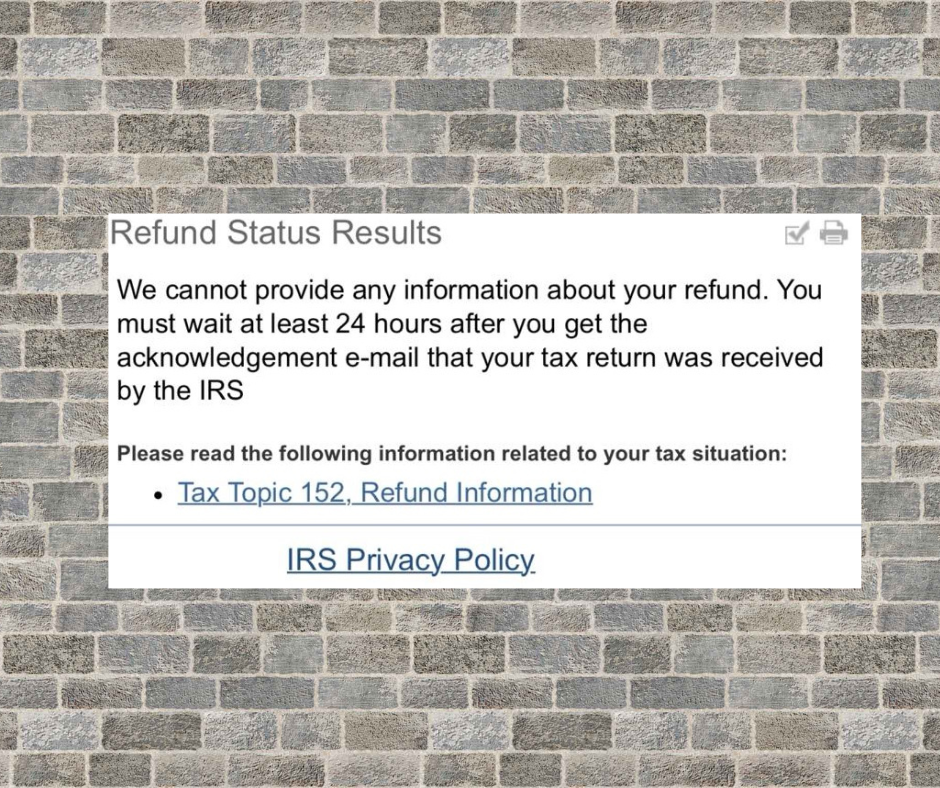
What Does This IRS Error Mean?
This message pops up when there’s a mismatch between your input and the IRS’s records. It’s not a rejection of your return or a permanent refund delay—phew! Common causes include:
- Typos: Entering the wrong SSN, Taxpayer Identification Number (TIN), or refund amount.
- Outdated Info: A name change, new address, or mismatched filing status (e.g., Single vs. Married Filing Jointly).
- Mismatched Forms: Discrepancies between your return and third-party forms like W-2s or 1099s.
- Rare Cases: Possible identity theft or fraud flags (e.g., someone else used your SSN).
Good News: This error doesn’t mean your refund is in trouble—yet. Fix the mismatch, and you’ll be back to checking your status in no time!
How Does This Affect You?
- You can’t see your refund status until the mismatch is fixed.
- Repeated wrong entries could lock you out of the tool or trigger extra identity verification steps.
- If fraud or identity theft is suspected, you might need to verify your identity, which could delay your refund.
4 Easy Steps to Fix the “Information Doesn’t Match” Error
Here’s your game plan to resolve this IRS error and track your refund:
- Double-Check Your Details
- Grab your filed tax return (Form 1040, 1040-SR, etc.) and confirm:
- Your exact SSN or TIN matches your Social Security card or ITIN documents.
- Your filing status (Single, Married Filing Jointly, etc.) is correct.
- The refund amount is entered to the penny as shown on your return.
- Pro Tip: Use the primary taxpayer’s SSN/TIN (first name listed on a joint return).
- Grab your filed tax return (Form 1040, 1040-SR, etc.) and confirm:
- Update Outdated Info
- Name/Address Change: Update with the Social Security Administration if your name or address changed (e.g., due to marriage).
- IRS Address Update: File Form 8822 to update your address with the IRS.
- Check third-party forms (W-2, 1099) for errors and correct them with your employer or issuer.
- Try Again After Corrections ⏳
- Wait 24-48 hours after updating info, as IRS systems need time to sync.
- Re-enter your details on Where’s My Refund? or the IRS2Go app.
- Contact the IRS if Stuck
- If you’re 100% sure your info is correct but the error persists, call the IRS at 800-829-1040 (have your return handy).
- Suspect identity theft? You might get a notice like Letter 5071C. Follow its instructions to verify your identity via the IRS Identity Verification Service or in person at a Taxpayer Assistance Center.
Pro Tips to Avoid Hassles
- Avoid Repeated Guesses: Multiple wrong entries can lock you out of the tool, so double-check before hitting submit.
- Use Exact Numbers: Enter your refund amount exactly as shown on your return—no rounding!
- Sign Up for an IRS Account: Create an IRS Online Account to verify your details and track your return in real-time.
- Watch for Notices: If the IRS suspects fraud, they’ll mail a letter (e.g., Letter 5071C). Respond ASAP to avoid refund delays.
- Get Help: A tax professional can guide you through complex issues or identity theft concerns.
Why Fixing This Matters
Resolving this error gets you back to tracking your refund with Where’s My Refund?. Left unresolved, it could:
- Delay your ability to check your refund status.
- Trigger extra verification steps if the IRS suspects fraud.
- Slow down your refund if identity theft is involved.
Don’t let a simple mismatch hold up your refund! Follow these steps, and you’ll be checking your “Refund Approved” status in no time. Your tax dollars are waiting—go get ‘em!
Stuck on this IRS error? Share your experience below or visit IRS.gov for more help. Let’s get that refund rolling! #TaxSmart #WheresMyRefund
